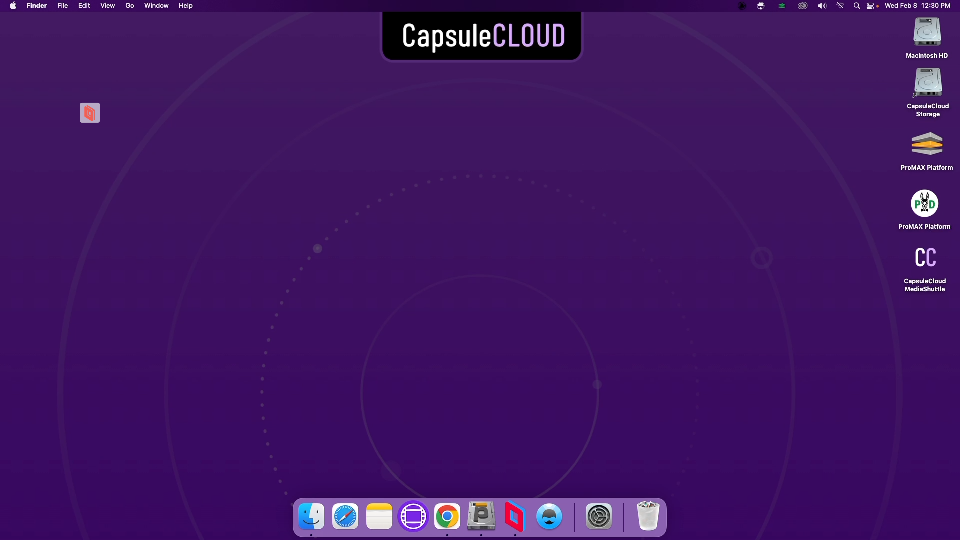Getting Started
Welcome to the set up guide for Jump Desktop.
The very first step is to the following:
1. After requesting a DEMO you will receive an invite from Parsec. Follow instructions in email.![]()
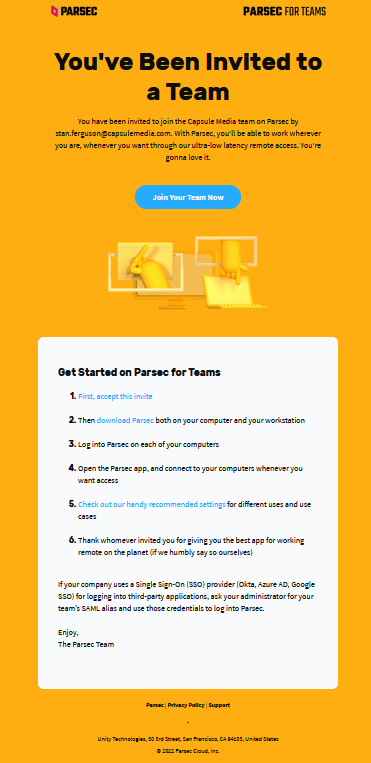
2. Click on the “Join Your Team Now” button.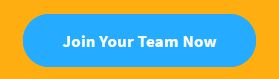
3. Sign up for Parsec with same email as the one used for this request.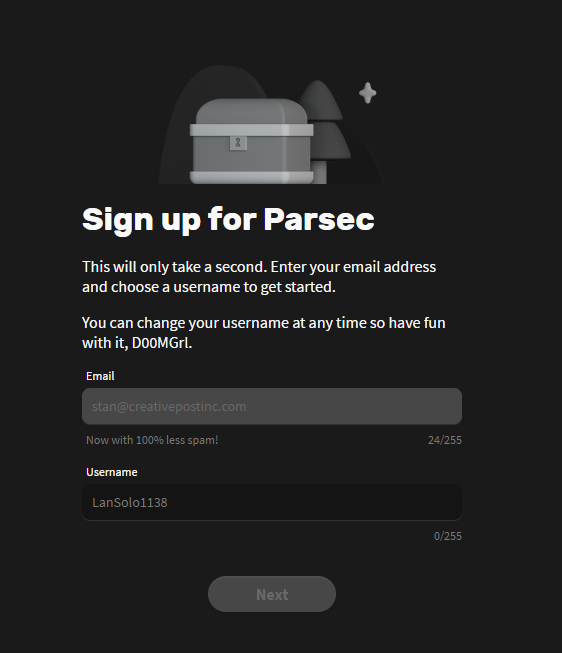
4. Once your account is created you will see the following screen and receive another email to confirm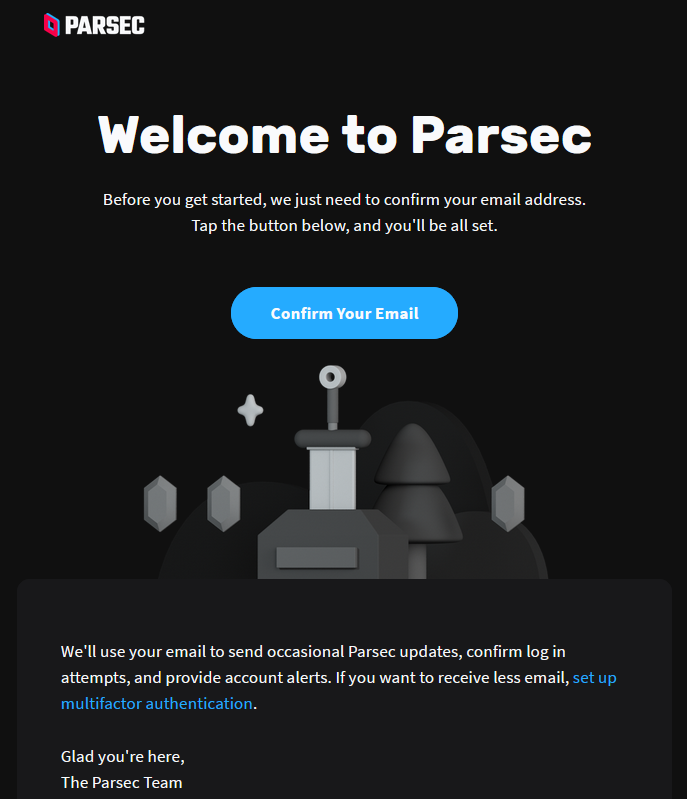
5. Be sure to confirm your account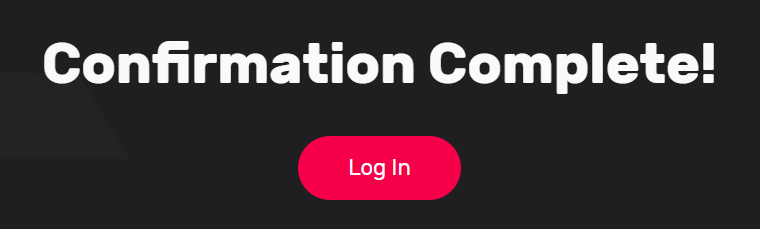
6. Log in to your account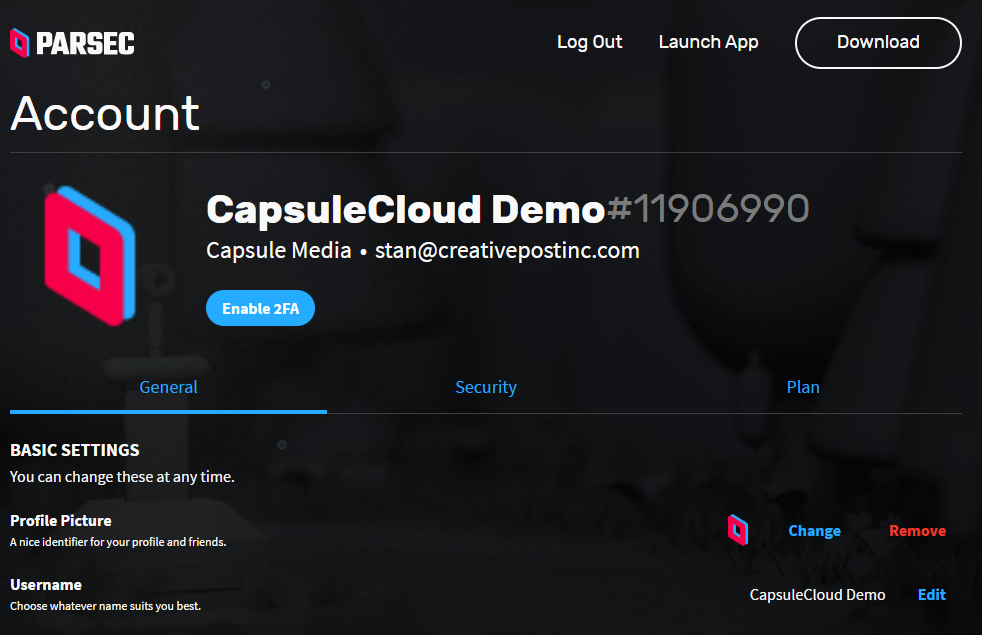
7. Once Logged Download and install the APP.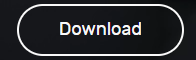

8. You will see the Computer(s) you have remote access to. Select Connect to gain access.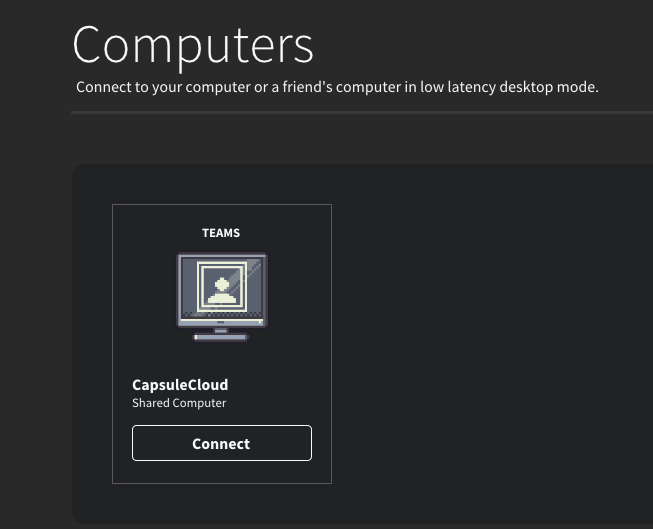
9. Congratulation! You are now connected to your CapsuleCloud MAC